Author: Smarika Thapa
Dynamics 365 for Sales enable salespeople to build strong relationships with their customers, take actions based on insights, and close sales faster.
This blog gives you a flow about Microsoft Dynamics 365 for Sales. The basic flow of sales activity within the system begins with the entry of leads. Once leads are qualified, they can automatically be converted into accounts, contacts, and opportunities. We can manually create these records as well. A Lead represents a customer, Accounts represent a group of people, a company or an organization and Contacts represent a person.
Let’s look at the steps to create a Lead:
- Navigate to the Sales business application
- Click on Leads
- Click on “New” as shown in the image below
- Add relevant details
- Click on Save
We can also quickly create a record by simply clicking on the plus (+) sign on the top menu bar.
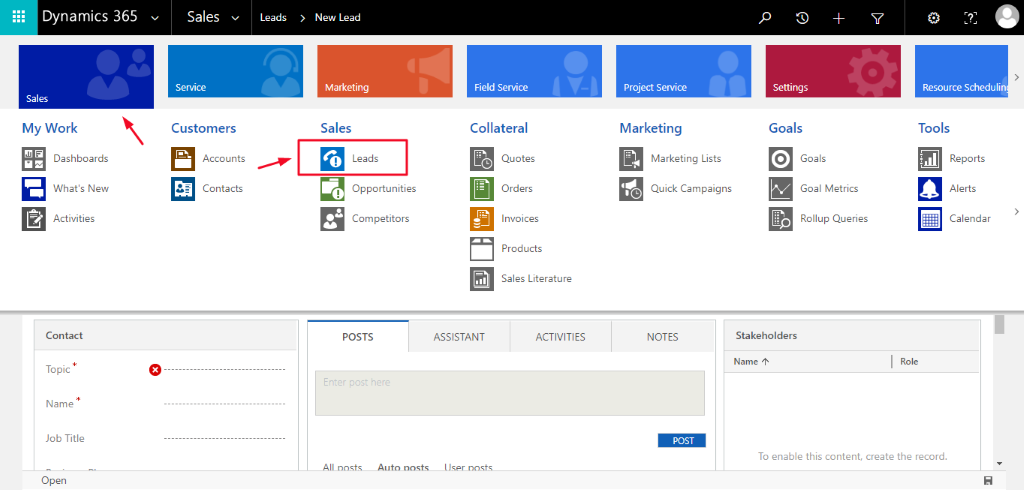
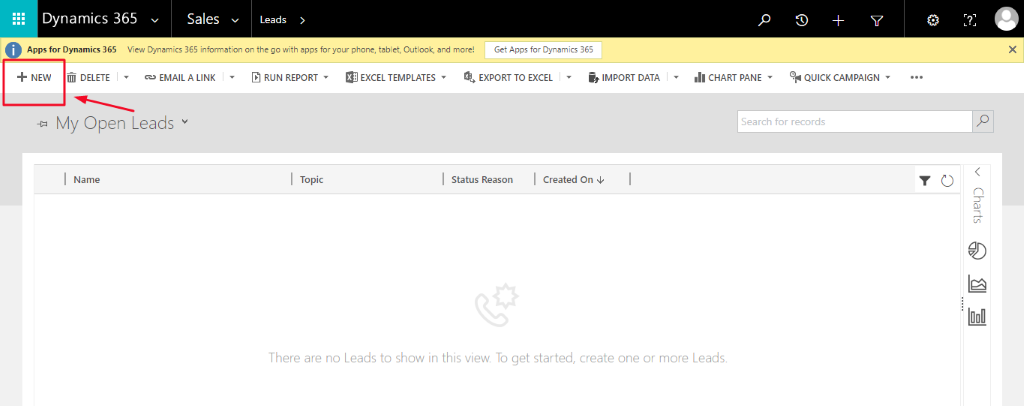
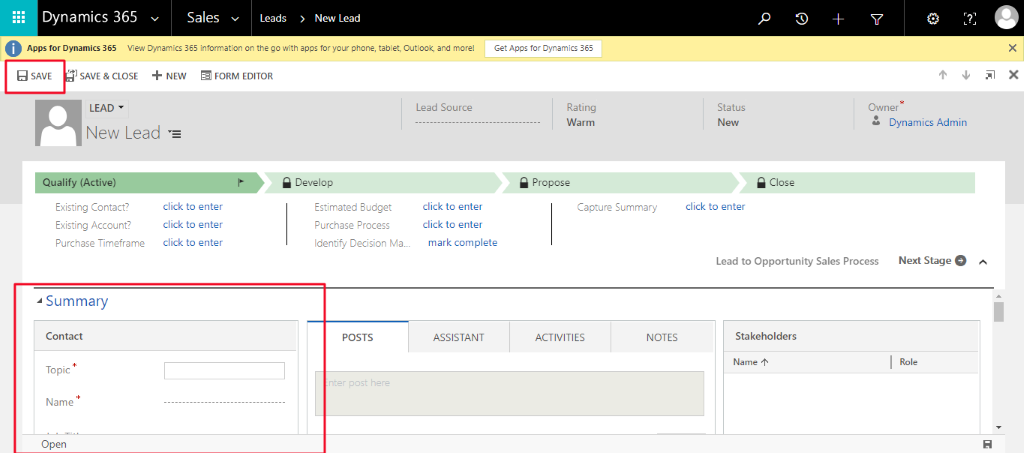
How can you qualify and disqualify the lead?
Now, once the lead is created and identified as viable record then we can qualify it from which it automatically gets converted into three separate records – an opportunity, an account, and a contact. As you can see in the following image, we can qualify and disqualify the lead based on the customer’s interest on the product.
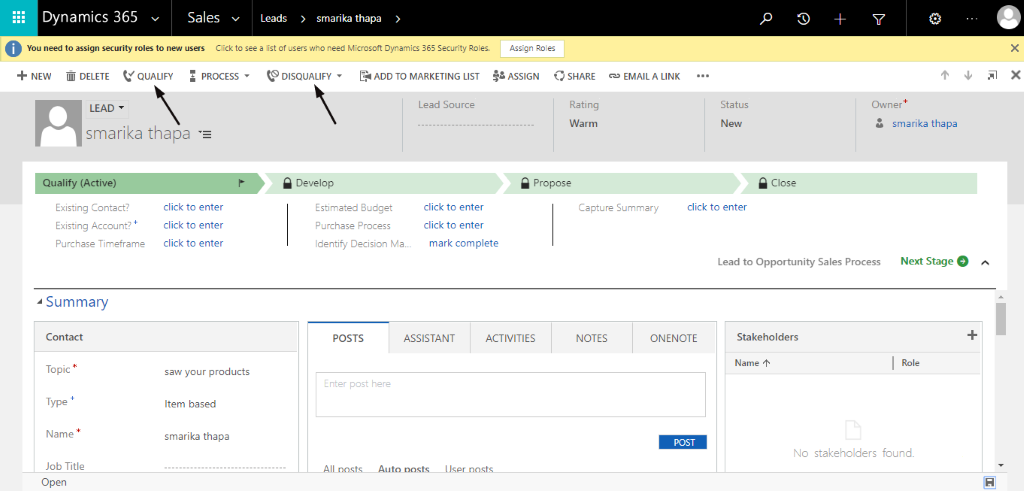
What is an opportunity?
Opportunity represent potential sale which are created manually or converted from lead or activity.
Let’s look at the steps to create an opportunity:
- Navigate to Sales business application.
- Click on Opportunities.
- Fill out the required information.
- Click on Save.
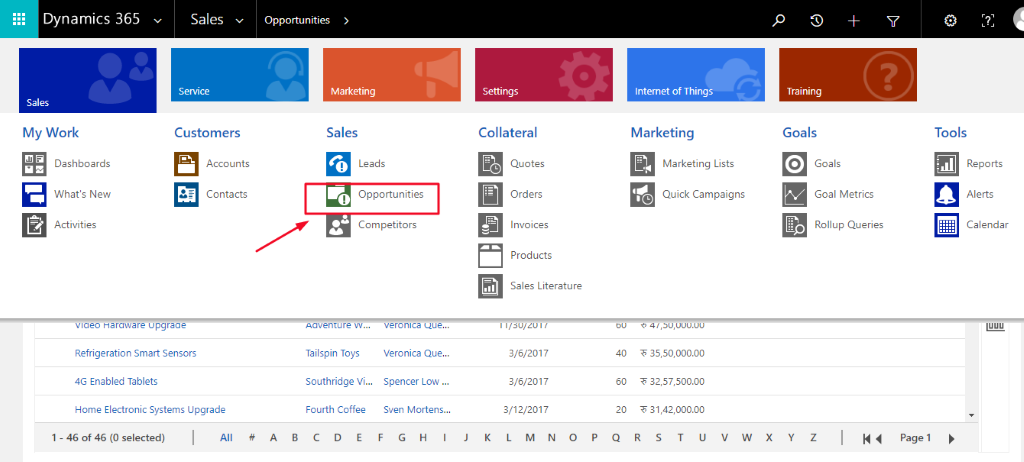
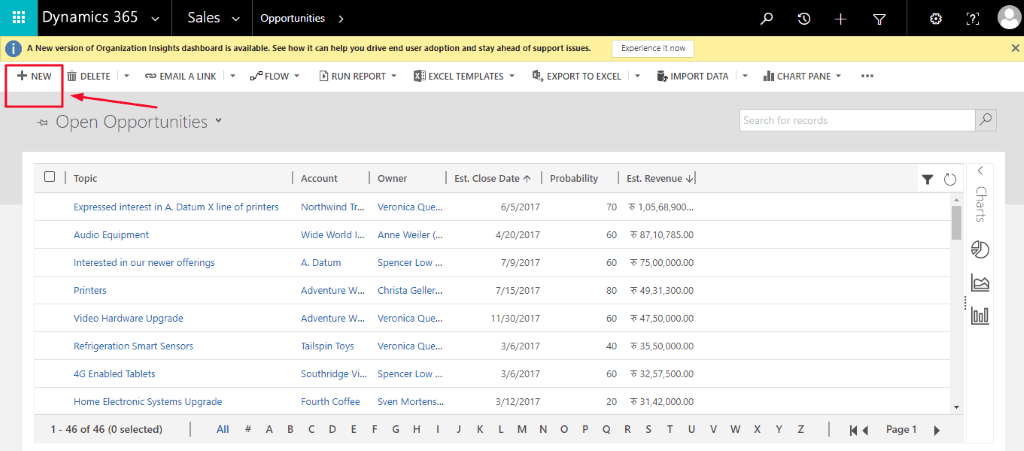
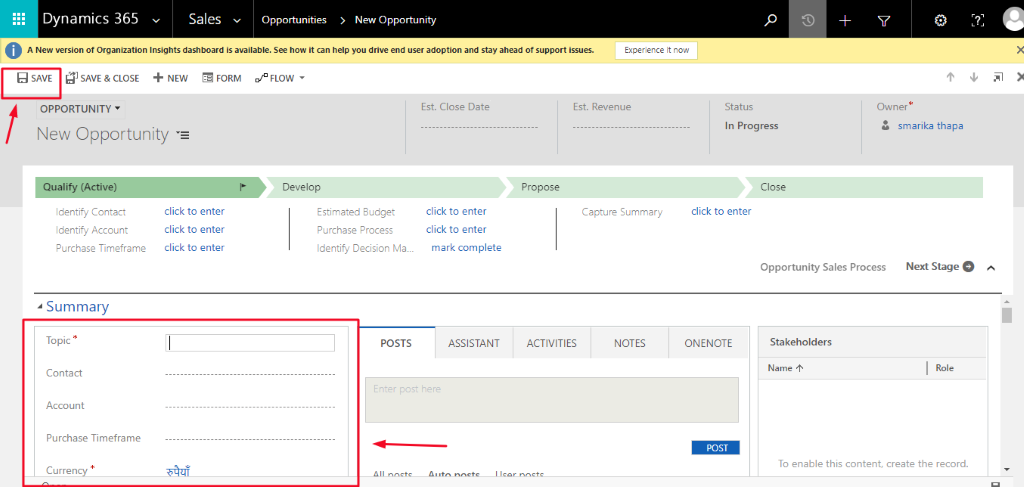
Once the opportunity is created, you can close them as won or lost based on the decision of the customer. When a customer reaches a buying decision, then the opportunity is closed as won.
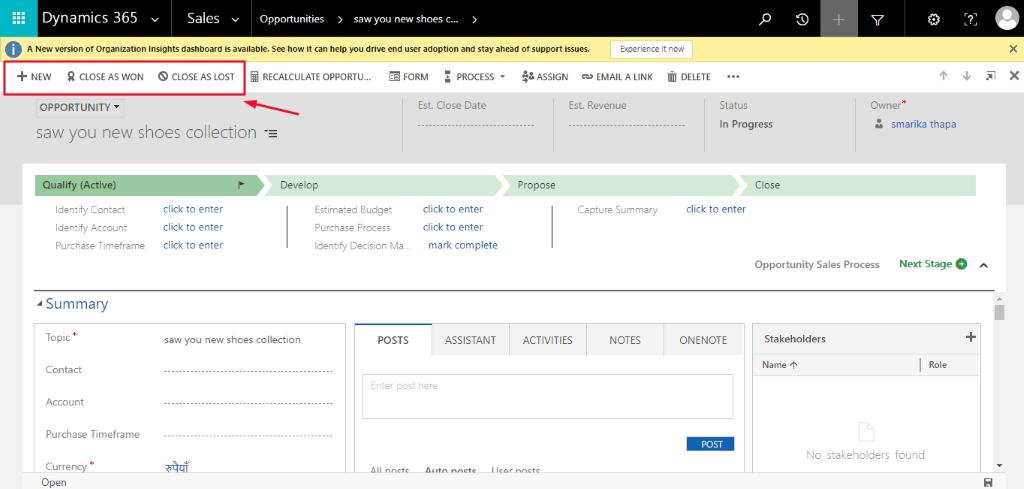
You can create a quote from that won opportunity, and if the customer finds it convincing and wants to place an order out of that opportunity then we can create an order from that quote.
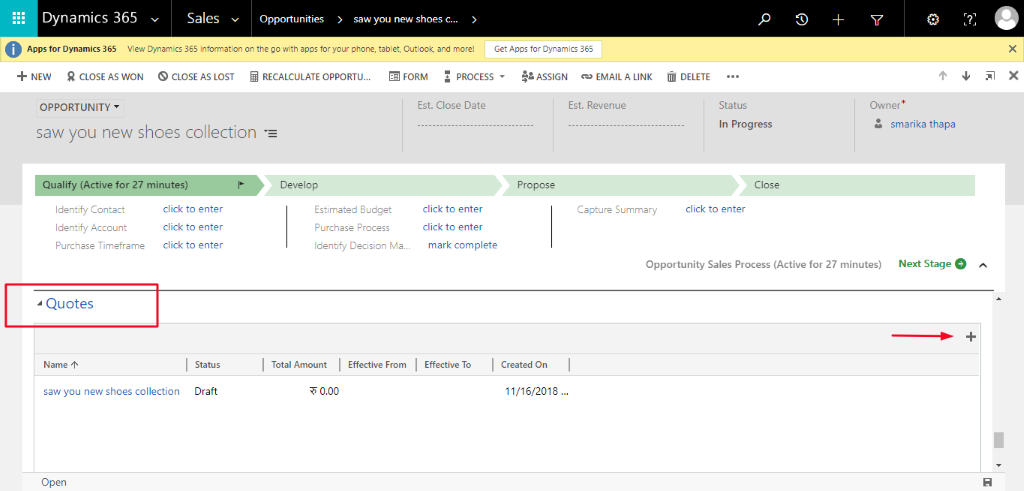
Activate the quote after filling out relevant details.
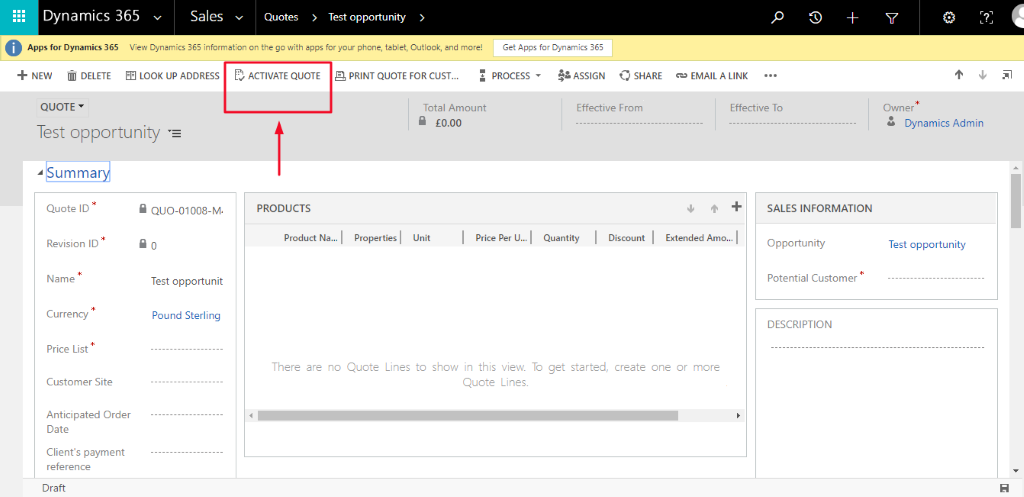
Once the quote is activated, we can create an order from that quote.
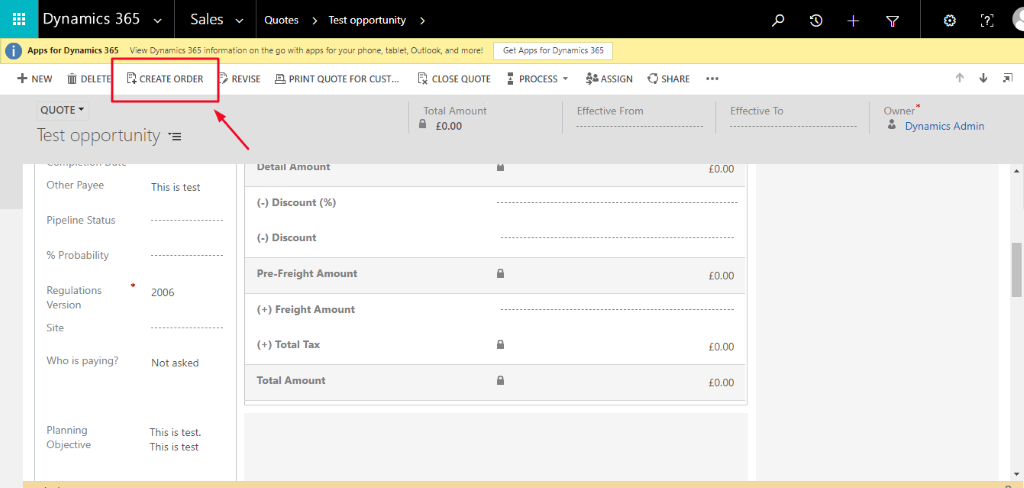
Hence, you can take a lead, convert a lead to an opportunity, take that opportunity and convert it to a quote and even be able to create an order from it within the Dynamics 365 environment.
Are you ready to boost your sales with Microsoft Dynamics 365 for Sales? Contact us today for a no-obligation consultation on 01296 328 689. Or email us at info@dogmagroup.co.uk.
