Author: Jamir Maharjan
Basically, we can customise Dynamics 365 Business Central Pages without any coding in two ways:
- Personalisation: You can personalise Dynamics 365 Business Central by adding or removing fields in pages. You can also change the sequence of fields in pages. Personalisation will affect only the User Interface of the user who personalised the page.
- Design: You can use the designer to customise the user interface by moving fields or changing the experience and make this available in the entire organisation i.e. In Design mode changes that are made will be applied to all the users working on the Dynamics 365 Business Central of an organisation. But you will need special permissions to perform this task.
So, in this blog we will only look at how we can personalisation pages in Business Central and try to add, remove or move the fields in the Customer list.
Step 1: Open Business Central, you go to settings and click on personalise
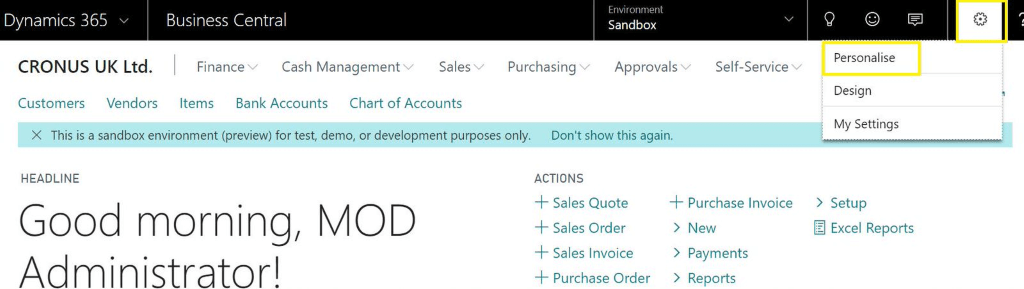
Step 2: Click on Customers in the left side of the ribbon or you can Click of search button and search for Customers
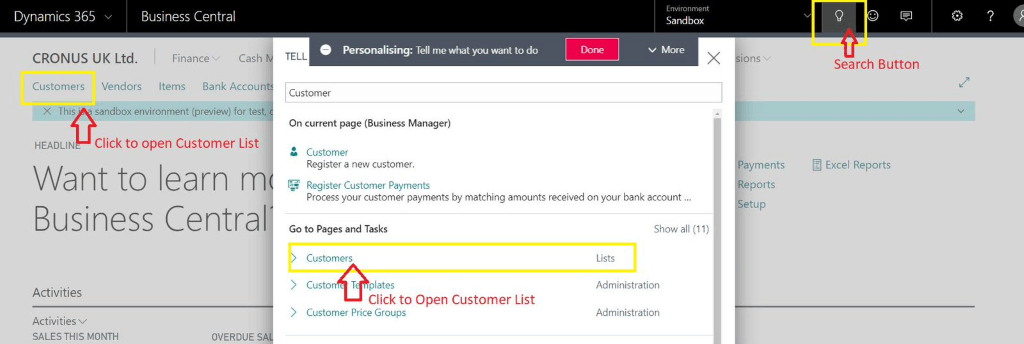
Step 3: Click on More
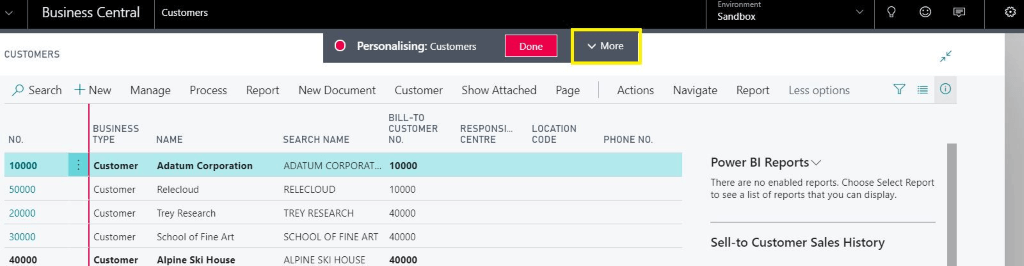
Step 4: Click on “Add Fields” then new window with the list of available fields will appear on the right side of the customer list
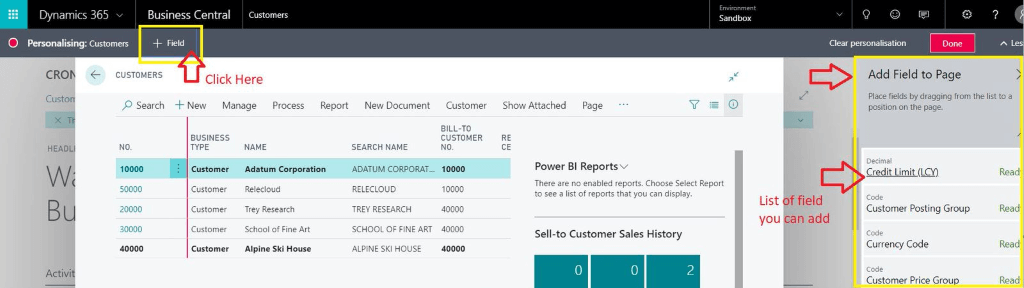
Step 5:
a. Now to add the field, drag the required field and drop it in the customer page where you want it
Here, we are dragging the “Search Name” next to the “Name” field in the customer List.
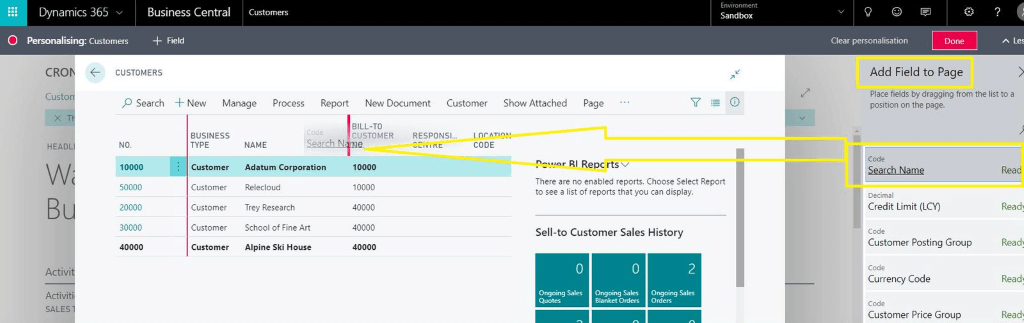
b. To move the field, click and hold on the red triangle at the top-right of any field and drag and drop it where you need it
Here, we moved “Phone No. “next to the Search Name.
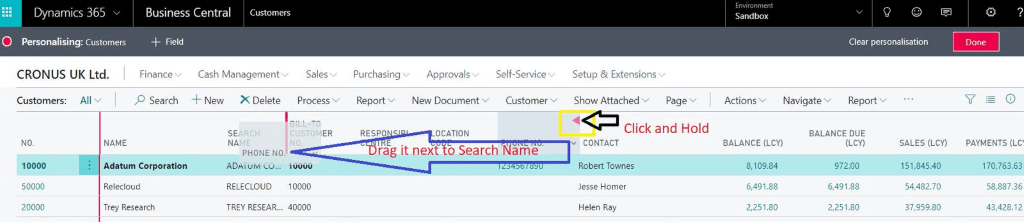
c. To Remove or Hide the field, click on red triangle at the top-right of any field and the click on “Hide”
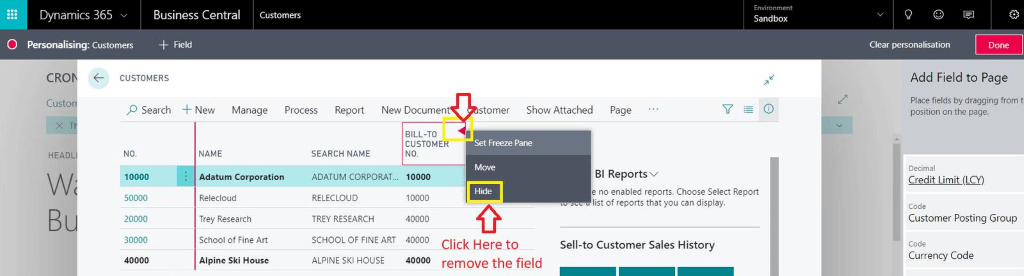
Step 6: Click on “Done” to save the customization or click on clear personalisation to clear all the customization done in this page
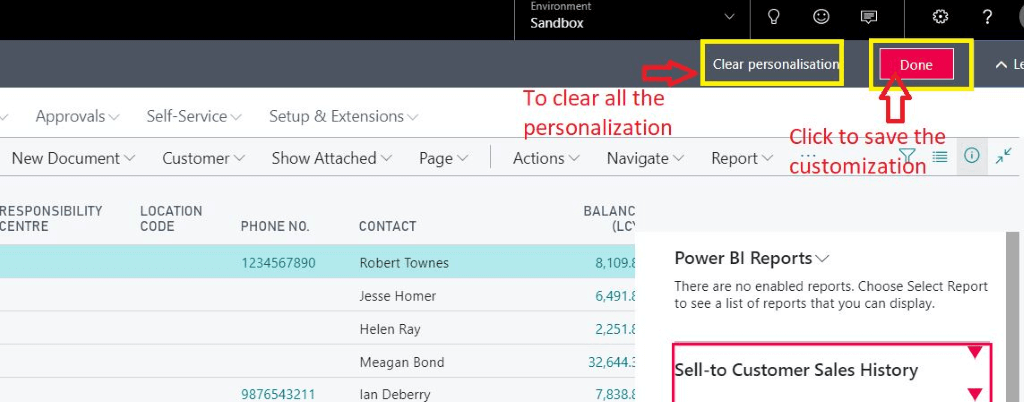
So, this is how you can personalise the User Interface of Dynamics 365 Business Central by any user without having to know any coding.
If you are looking at the wider picture, and bigger step changes, then Dogma Group offers honest advice and help you envision a realisable road map. We help you harness the power of CRM, ERP & related technology for success. Contact us today for a no-obligation consultation on 01296 328 689. Or email us at info@dogmagroup.co.uk.
